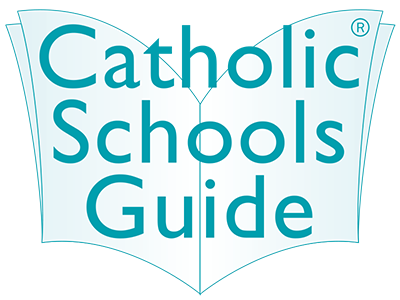News and Media

A Quick Guide to YouTube Advertising for Beginners
Article Source: https://www.socialmediaexaminer.com/a-quick-guide-to-youtube-advertising-for-beginners
Do you want to use YouTube to advertise your products or services? Looking for a quick beginner’s guide to YouTube ads?
In this article, you’ll learn how to quickly set up and connect a YouTube channel and Google Ads Manager account to run ads for your business on YouTube.
#1: Set Up Your YouTube Channel
Whether you want to market your business or dive into the world of YouTube ads to earn like the biggest vloggers on the platform, the first thing you need to do is create a YouTube channel.
Here’s how to set up your account.
Create a Google Account
If you have a Gmail account or use other Google services, you likely already have a Google account, so you can skip this step. However, if you’re starting from scratch, head to Google to set one up. Simply click Create Account and follow the steps to complete the registration.
Note: The name you use during signup won’t be publicly linked to your business name. Having a Google account allows you to comment, share, or watch videos on YouTube but it doesn’t automatically set up a YouTube channel for you. Don’t worry, though—it’s a simple, quick process.