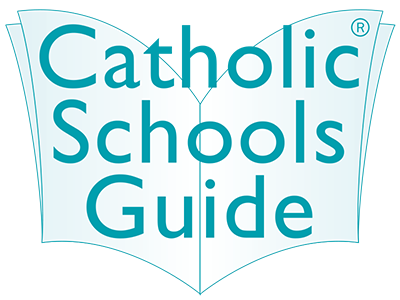News and Media

The Forever Key by Tony Richards
Our children have taken up technology in an amazing range of ways mostly positive, some negative. This sudden access to information and connectivity poses a number of challenges for us as parents, and more particularly for our children, many of whom are simply not cognitively ready for the decisions they make and will need to make into the future.
Much work has been done in the past 5-6 years with students, teachers and parents explicitly around developing online ‘smarts’ and being safe online, with the message promoted being the need for us as parents to start talking with our children at the youngest age possible about their digital responsibilities; and to continue talking with them about making smart decisions as they get older. Our children need to treat the ENTER key on the keyboard, and the SEND button on their mobile device, as “The Forever Key”; once clicked, you never get it back. Conversations with our children need to be about making smart decisions, not simply about the notion of ‘cyber safety’. Students are starting to turn off when we mention cyber safety, and we cannot afford to have students be unaware of their digital responsibilities.
Strangers
We take for granted our children’s conversations when they are online, and that sometimes people will appear in their lives that they have never physically encountered. These people need to be considered strangers and, as such, children need to have strategies and skills developed to deal with these strangers. A recently conducted Australian survey “AU Kids Online” indicated that 21% of those surveyed had added contacts they didn’t physically know, and that 10% had shared an image of themselves with these online contacts. Our young children need guidance regarding online communication and as parents we need to be aware of the people they communicate with, what they communicate about, and what they should communicate. Strangers could become friends in the future, however, that needs to be balanced with prudent and smart approaches to personal information being shared and ideas explored.
Parental Over-Reaction
One of the things that stands out when working and talking with children and their online exploration, is that when something inappropriate happens accidentally, or as an unintended occurrence, we need to learn not to over-react as parents. If we do then we start to send signals to our children about these activities. When we over-react to these responses we teach our children to develop avoidance strategies; ‘I wont tell mum or dad about what happened as they’ll just get mad and ban me from the computer’. This approach becomes counter-productive. We want our children to come and tell us when things happen or don’t feel right; we want them to feel that we are supportive, however, we need to react in a calm and considered way and use common sense to deal with these situations. Ask your child what they can do to fix the problem; work with your child on finding a solution together, rather than ban and remove.
Social Networks
Many students love to use Facebook, with 65% indicating as much in the ‘AU Kids Online’ survey. From first-hand experience, this number can be dramatically higher in certain year groups. Children need to be 13 years and older to have access to one of these sites; this rule is part of the Terms of Service (ToS) of the sites, as determined by the US COPPA Act designed to protect child privacy. As parents, there is a moral issue here: should we accept our children telling ‘little white lies’ to access such sites? Is this acceptable behaviour for our children? One perspective is that these sites are a great way to share your life and to keep in contact with people. However, for children, and even some adults, mis-management of these sites and the opportunity to make silly, yet long-lasting mistakes is extremely high and, as such, children should avoid being involved until they are much older.
Mobile Security
A large number of people like to use Facebook on their phones or mobile devices, which enables greater sharing whilst on the move. An important aspect that we should be aware of is that communication between your mobile device (laptop, mobile phone etc.) can be intercepted if you access the Internet on a public Wi-Fi network. This interception is very simple to execute and basically allows intruders to look inside your profile and, given enough time, potentially hijack your profile or post something that looks like it has been posted by you. To avoid this serious risk you can simply turn on a security setting in Facebook that enables what is called ‘Secure Browsing’. Go to your ‘Account Settings’ then ‘Security’, and the first available option will be to enable the ‘Secure Browsing’ feature. Once activated, all your communication from your mobile device to Facebook will be sent via protected communication.
Sharing
Not everything you do or participate in has to be shared; yet our children don’t seem to have this understanding built into their systems. We have to guide our children to stop and think about the images they capture, videos they take or things they say online, and develop an understanding that once posted, these can be shared, copied and distributed quickly and easily. All children, once they start using computers and mobile devices, should undertake a ‘vanity search’ online, where they search for themselves using their name. This process not only teaches fundamental search skills, it also starts to build an awareness of their digital footprint and what people can see about them.
Privacy Settings
All of us should know and understand the privacy settings on any site that contains personal information about us and our lives that could be used to misrepresent us. Privacy settings are not a ‘Set and Forget’ activity. Many times, people have set their Facebook privacy settings to the levels required only to find out, after major updates, that these settings have changed. Privacy settings need to be checked regularly. These areas are really only the tip of the iceberg; there are a range of constant challenges our children face, and technology has advanced so rapidly in regards to access in the last 5 years that many of us have been caught out. The best thing a parent can do is to start having conversations about responsible behaviour online and paying attention to what children are doing online before they hit The Forever Key.

Tony has worked in education for 20 years; you can visit his profile on LinkedIn http://au.linkedin.com/in/itmadesimple (Tip: LinkedIn is a great way for many to develop a positive online reputation). Tony’s involvement in education has focused around ICT and its application in the classroom.
Tony uses, explores and shares knowledge and information on all the social networking tools, online activities and gaming with thousands of people across the world. Tony provides ‘online smart’ sessions to schools, teachers, parents and students across Australia. His approach is focused on the development of positive skills and knowledge when going online, and developing an understanding of the consequences of some of the decisions many children and adults make. Tony uses his storytelling skills to provide a mix of information, awareness, strategies and approaches to these online challenges. “Risks and Safety for Australian Children on the Internet” by Lelia Green, Danielle Brady, Kjartan Ólafsson, John Hartley and Catharine Lumby – http://goo.gl/wnjcd